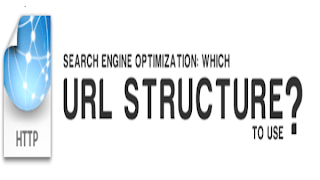For fans of the franchise, the following review for Assassin’s Creed: Revelations makes an easy decision for you: buy this game. For what could have easily turned into a terrible cash-in for fans to milk a franchise before next year’s Assassin’s Creed 3, Revelations is a completely capable and competent entry in the franchise that wraps up various hanging threads in the single-player and pumps out the best version of the wildly underappreciated multiplayer.
Fans of this game, you will do yourself a favor by picking it up.
That said, if you want to get into the details, Revelations is the worst entry in the franchise since the original Assassin’s Creed. Don’t mistake this for a bad review--far from it. Stealthy kills, counter-based combat, exploration of real world locations, a fun and cheesy sci-fi plotline for Desmond, and the ever charming Ezio keep things moving in the right direction. Compared to the solid Assassin’s Creed 2 and the super satisfying Brotherhood, Revelations feels like a really great experience that, to compensate for its potentially unnecessary existence, has thrown everything but the kitchen sink at the player. The result is something that could use some editing.
To reiterate, returning players will find a lot to love about this game. Old man Ezio is still spry and capable, and more is learned about Desmond than ever before. The cliffhanger ending of the first game is mostly addressed, and the ending of the game, while not as dramatic as Brotherhood, is perfectly satisfying and illusionary toward the 2012 title. Really, the problems with Revelations boils down to the core gameplay mechanics.
While the plotline is perfectly designed to justify the existence of Revelations, I don’t think the core gameplay is. Previous Assassin’s Creed games introduced second blades, guns, flying machines, and other tools to help Ezio defeat Templars. Ubisoft introduces a hook attachment (useful for quickly moving around Constantinople on zip lines and climbing walls) and bombs. While the hook feels like a natural progression of the familiar hook, the bombs proved to be a tool that most players will find they just don’t need. Sure, you can use a smoke bomb to distract guards, or use a poison bomb to kill them, but it’s just as easy to hire some Romani (this game’s courtesans) to distract the men.
As a matter of fact, Ezio just has too many tools at his disposal. Much like Batman: Arkham City, Ezio has so many tools at his disposal that it’s hard to decide which ones to use and which ones to ignore. Many would say this lends itself to different play styles, which is true, but I feel with some editing and missions that utilize bombs smartly, Revelations could have been a tighter experience.
Now, when I originally heard that Revelations would incorporate elements of the original hero Altair with Ezio’s plot line, I was petty excited. Unfortunately, these Altair flashbacks make up a very small portion of the game, and it only servse to wrap up what had been a mostly ignored section of the mythology. I used to love Altair, and the result of this game is that I found him to be boring, forced, and bland. Maybe it’s good we left him behind for Ezio?
Unfortunately, “bland” is a word I might use to describe Constantinople. I had been looking forward to this juxtaposition of eastern and western cultures, but I found the city to be much smaller than Rome with fewer major recognizable locations, shopping options that make little sense (I still don’t know where all those books I bought go to), and a new cast of characters (Yusef, Sofia, etc.) that walk in and out of the game with little charm. When compared to Claudia, Leonardo, and Mario, the new NPC characters are easily forgettable. The city has no open space, no horses, and fewer hidden locations to explore. While it takes just as long to beat the game as Brotherhood, Constantinople is comparatively boring.
I also found the pacing to be a little off. In previous games, players would have to explore to find hidden Subject 16 puzzles and perform side missions to find keys to unlock hidden armor. For Revelations, there is a much stronger focus on building up Assassin dens, which is fine in itself. However, requiring players to utilize the Assassin missions, which act as metagame assassin management, feels somewhat forced. That really cool unlockable armor which normally comes near the end of the game with lots of build up just sort of happens in this game. Up pops “you’ve got XYZ armor” and that’s it, you have it. Overall, there is an odd pacing for this game, with things just happening as opposed to you causing them.
Unfortunately, my favorite element of Assassin’s Creed, those logic puzzles left behind by Subject 16 flavored with “what if” interpretations of real world events, has been pushed aside in favor of very bizarre first-person sections where the player walks through a portion of Desmond’s mind in challenges that remind me of platforming with Minecraft. I don’t think they are very good, and while they are more explicit about Desmond’s history, any player paying attention already knew these details about our frame narrative protagonist. The worst part with these puzzles is the fact that players have to collect from a hundred little Animus fragments hidden around Constantinople.
If you think first-person platforming doesn’t sound good, then I hope you like tower defense. In an odd decision, assassin dens can be attacked by templars should Ezio do things like buy shops or perform notorious actions. If you bring too much attention to yourself, the templars will attack the den, resulting in lots of unnecessary fighting and this weird tower defense minigame. Besides it being incredibly difficult, it feels entirely unnecessary. Hell, some people may love it, but considering I never once was able to beat it, I found it frustrating, and an annoying hindrance in me purchasing property.
Finally, Constantinople is a good looking city, but this is a game that is starting to show its age. I’m hoping that with Assassin’s Creed 3, Ubisoft can update the engine to make it look much better, and with a new character to play as, we can see some broad editing to make for a tighter game.
Thankfully, the multiplayer is as good as ever. If you’ve never given it a chance, you are doing yourself a disservice in experiencing one of the best competitive online games out there. Containing all of the stealthy modes of Brotherhood, and introducing new, more action-oriented options, players will find a lot to love in this satisfying, supremely balanced game. I recommend Revelations on this mode alone.
It’s a tough call regarding this game. Ubisoft made many small missteps in creating this game, and maybe the biggest misstep is the fact that Revelations even exists instead of Assassin’s Creed 3. Props to the developers, they made a great game that fans will and should eat up with glee, but given the circumstances, Revelations is a stumble. I suspect there might be some surprising new things for us come next year with the next game, but as it stands, Revelations will not be looked back upon as fondly as Brotherhood or Assassin’s Creed II. Personally, I think that’s an alright thing, but Ubisoft needs to be very careful that they don’t ruin this fantastic series.